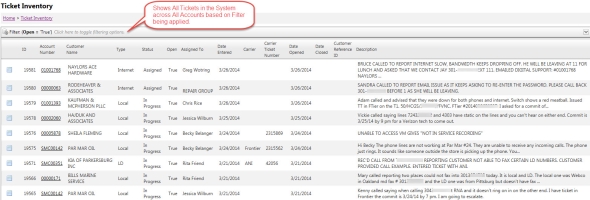Trouble Ticket Inventory
| How do I get here? |
Tickets ► Inventory **Note: Legacy Trouble Tickets are being replaced by the Task Management System for Tickets. See more information here
|
| Purpose | All Tickets in the system are available from this inventory screen. By default, tickets are sorted by Ticket ID Descending. |
| Security/Permissions | Access to the Trouble Tickets Module is required |
| Taxing Impact | N/A |
| Commission Impact | N/A |
| Data Field Definitions | N/A |
To view an ticket, click the details icon in the row. Clicking an account number will take the user to customer's tickets screen.
The grid's filter defaults to:
- Open tickets
- Tickets assigned to the user (if the user is flagged as one that can be assigned to tickets)
To view a ticket, click the details icon ![]() in the row. This will open the Ticket in the Trouble Tickets module.
in the row. This will open the Ticket in the Trouble Tickets module.
![]() Use the "Middle click" button on your PC Mouse (or right-click the icon and select "Open link in new tab") to open this link in another browser tab. This will enable you to work multiple Tickets using multiple tabs vs. navigating back and forth from Inventory. Just close the new tab when finished.
Use the "Middle click" button on your PC Mouse (or right-click the icon and select "Open link in new tab") to open this link in another browser tab. This will enable you to work multiple Tickets using multiple tabs vs. navigating back and forth from Inventory. Just close the new tab when finished.
Within the Inventory screen, changes to the filter will persist while the user's session is active.
![]() Please review additional help on Grid Filtering if needed.
Please review additional help on Grid Filtering if needed.